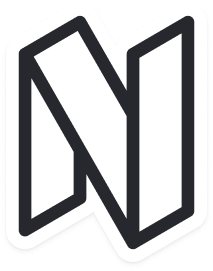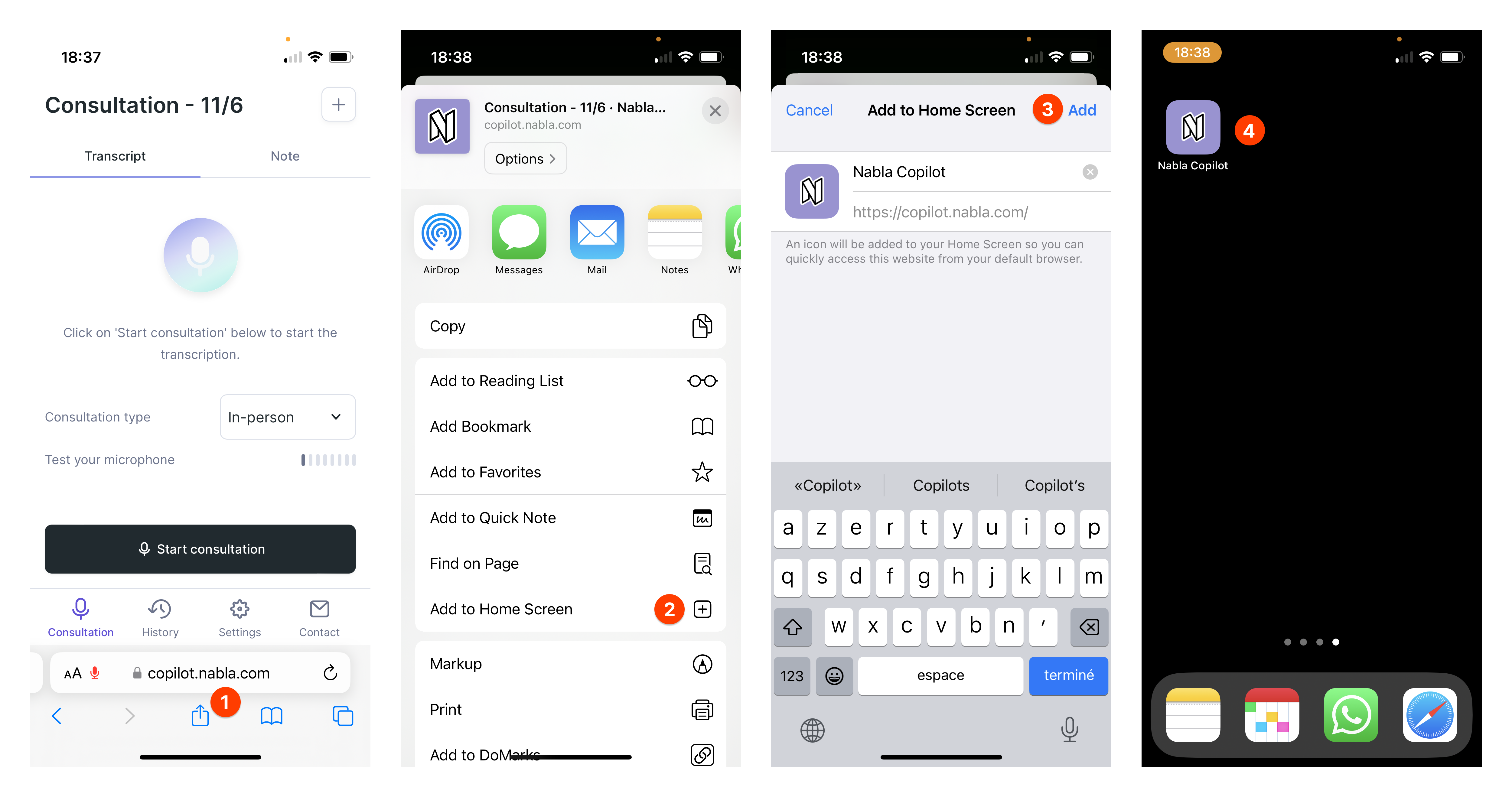Use Nabla as an app on your phone
Edited
For iPhone
Open the Nabla web version (copilot.nabla.com) on any browser on your phone.
Click the “share” button (the square icon with an arrow icon pointing up).
Scroll down to to find “Add to Home Screen”
You’ll now see that Nabla shows up as a mobile app on your phone.
For Android
Open the Nabla web version (copilot.nabla.com) on any browser on your phone.
Click the 3 vertical dots on the top right an “Add to Home Screen”
You’ll now see that Nabla shows up as a mobile app on your phone.