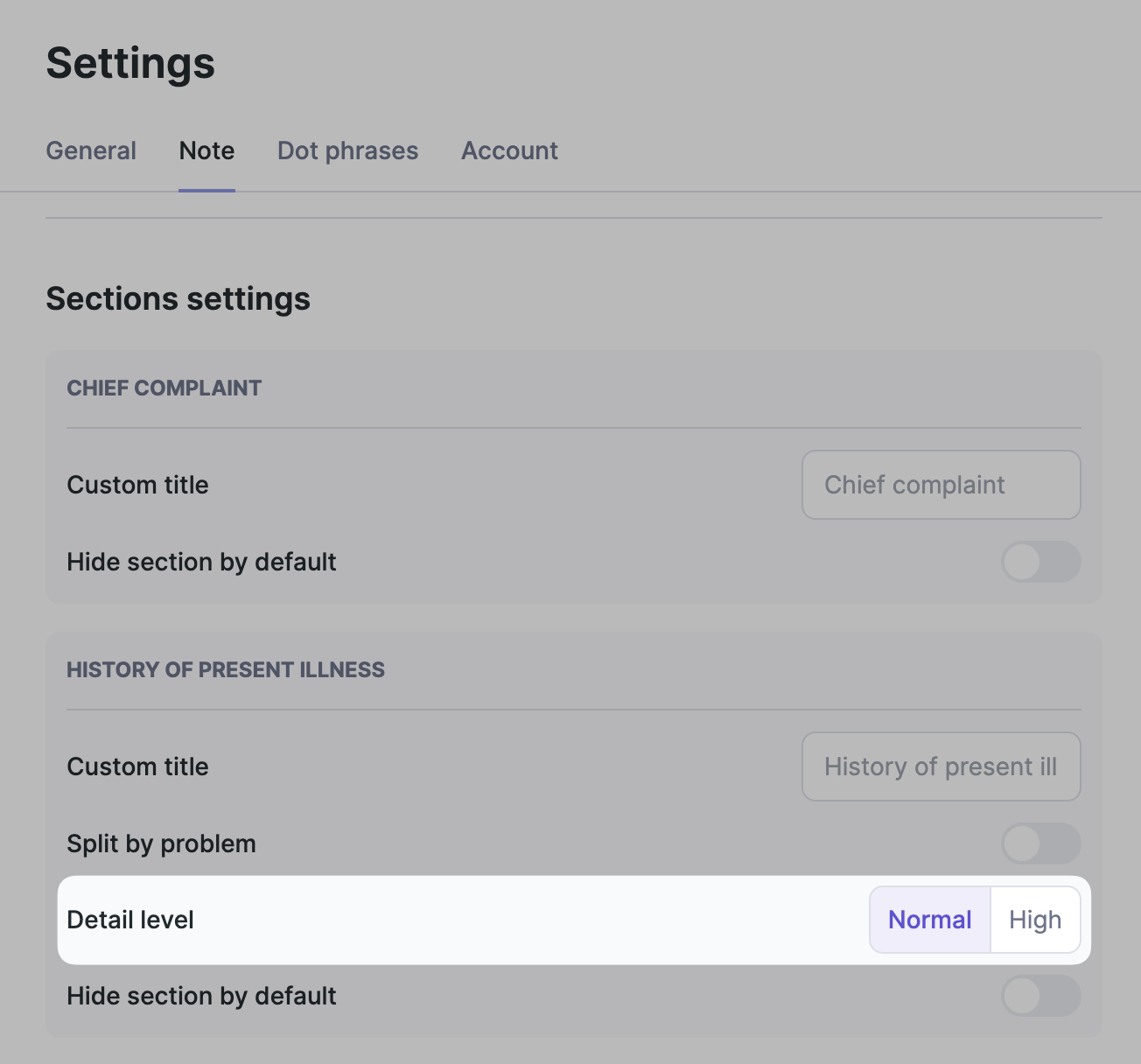Edit the level of details in the note sections
Edited
You can choose the level of details for certain sections of your notes.
Go to “Settings”
Select the “Note” tab
Scroll down to “Sections settings”
Select "Normal" or "High" for the Detail Level
You can do this for the HPI in the 'Multiple Sections' template or the Subjective section in the 'SOAP' template.