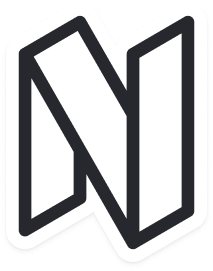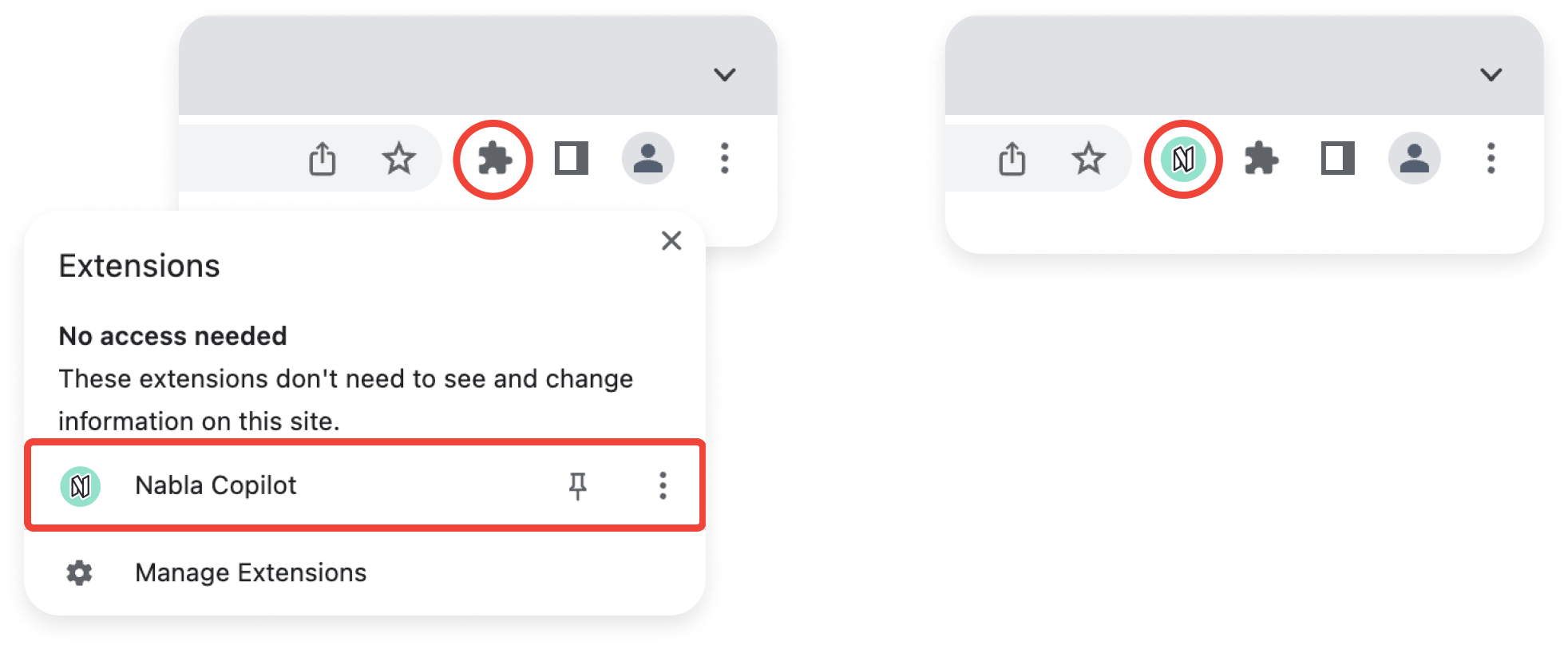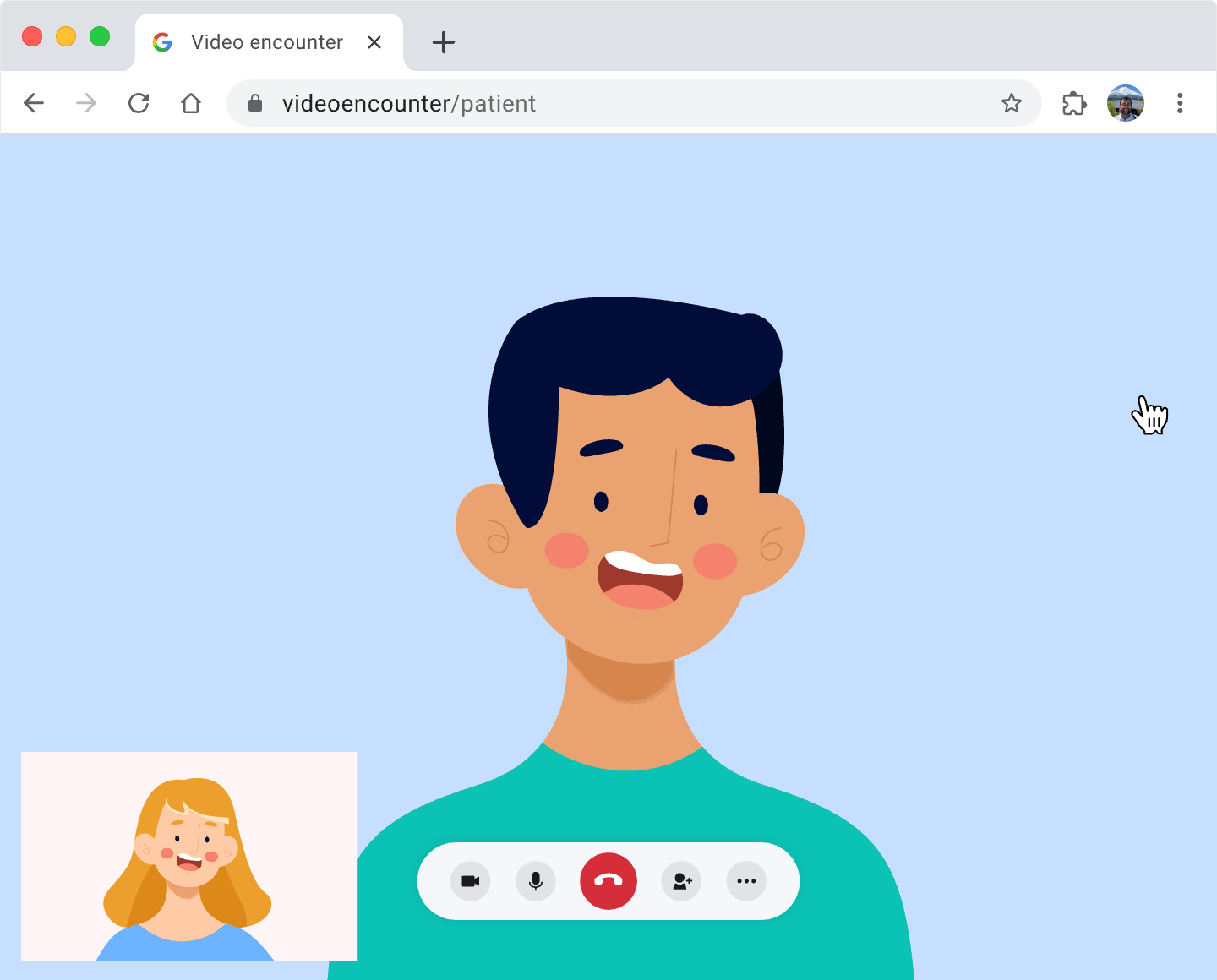Using the Nabla Chrome extension for a video encounter
Edited
Make sure to open the extension on the same Google Chrome tab where your video call is taking place.
This is crucial for the extension to capture the audio of your patient's microphone.
Follow these steps:
Open your video encounter tab on Google Chrome
With the video call tab open, click on the puzzle icon in Chrome's menu bar, and then on the "N" icon to open the Nabla extension (or click directly on the "N" icon if you have pinned the extension)