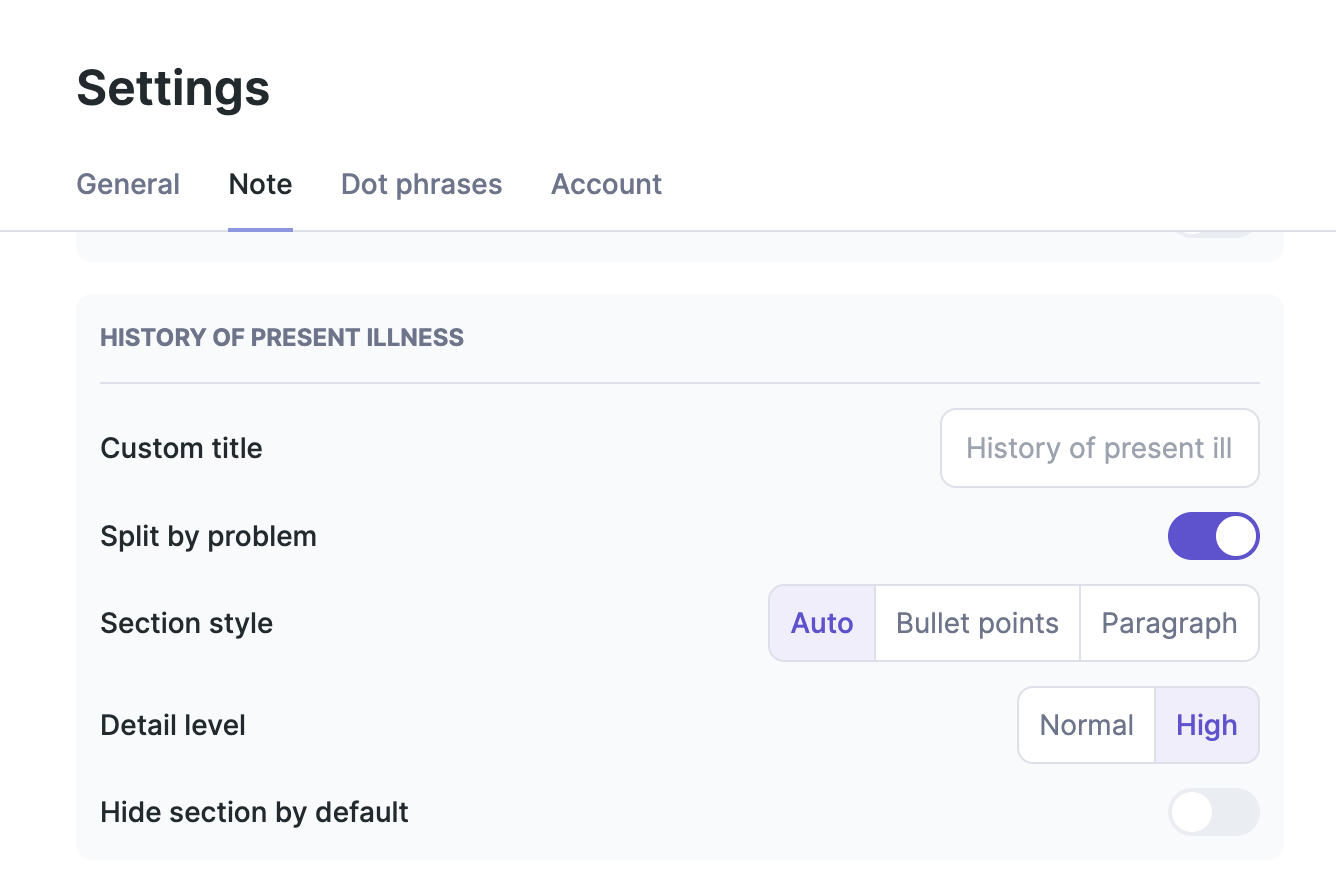Split by problem
Edited
If you see patients with multiple problems, you may want to format some sections of your note based on each problem.
If you want to do
Go to “Settings”
Select the “Note” tab
Turn on the “Split by problem” toggle in the HPI or Subjective sections
Note: this setting is available only for some sections and some note templates. This settings is also automatically enabled for the note templates with an "Assessment & Plan" section.