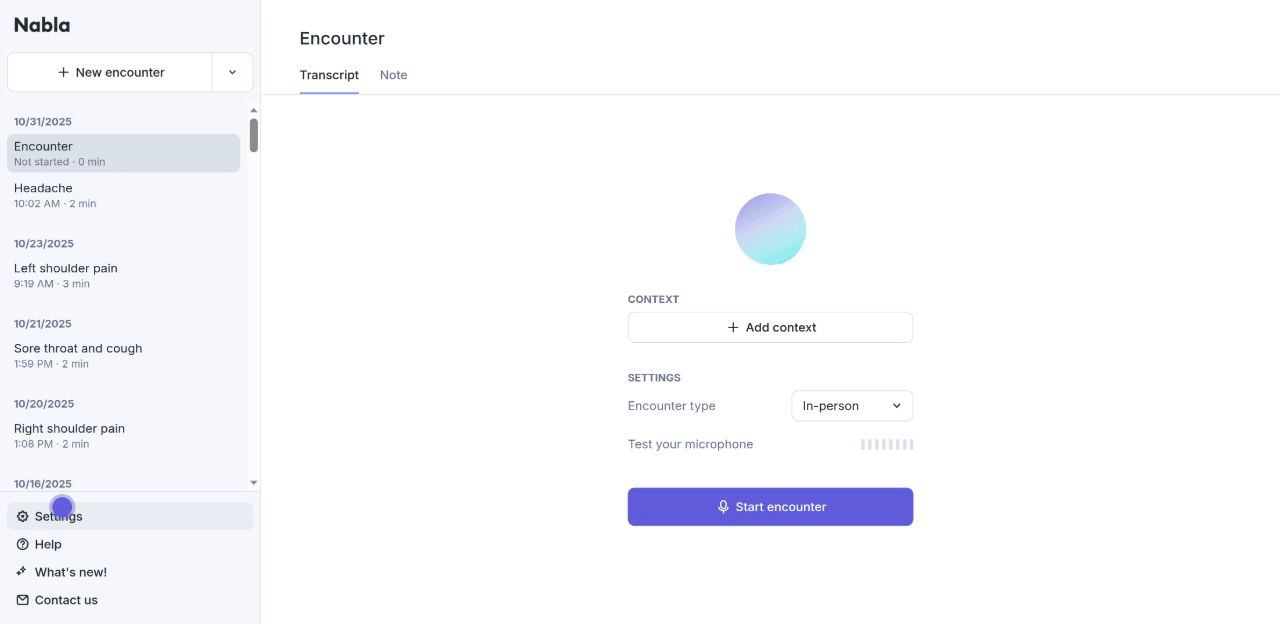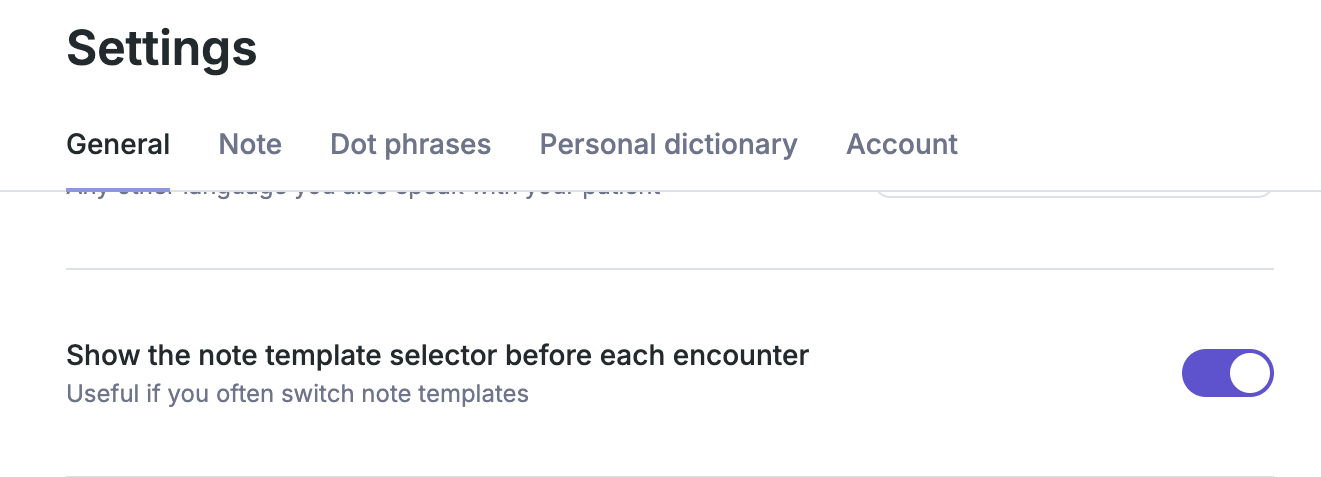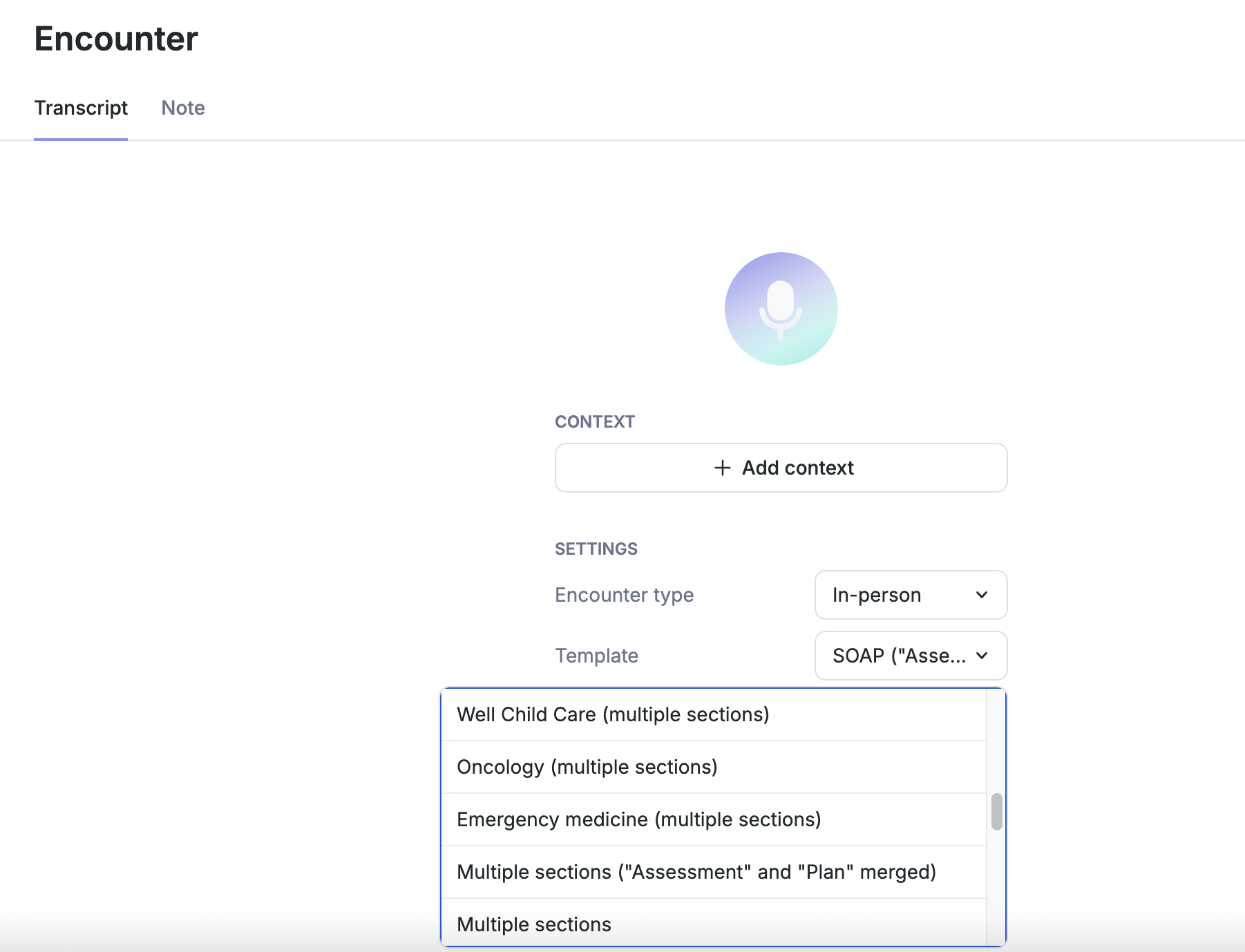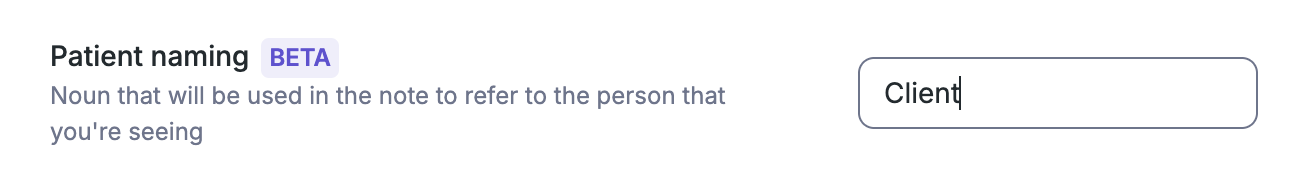Nabla Settings
When clicking on ‘Settings’ in the bottom left corner of the Nabla app you will be taken to the ‘General’ settings tab where you first have the ability to choose the languages you and your patient will be speaking during your visit, which enables Nabla to capture this language accurately within your transcript.
Language (Interface and note language): Your Nabla generated note and the Nabla interface will only be captured in English/English (UK)/French
Main encounter language (The language you most often speak with your patient): 35 different languages to choose from
Secondary encounter language (Any other language you also speak with your patient): Over 30 different languages to choose from:
English | French | Spanish |
Arabic | Armenian | Begali |
Cantonese | Croatian | Filipino |
German | Greek | Gujarati |
Hebrew | Hindi | Italian |
Japanese | Khmer | Korean |
Mandarin | Persian | Polish |
Portuguese | Punjabi | Russian |
Serbian | Tamil | Telugu |
Thai | Urdu | Vietnamese |
All encounters will be generated into either English or French, depending on your interface language.
Enable translation of Patient Instructions - Toggling on this feature gives the ability to copy/paste patient instructions from Nabla into your EHR in the patient’s native language.
Show the note template selector before each encounter - This feature, when toggled on, allows you to choose between Nabla templates quickly with a drop-down menu on the ‘Start encounter screen’ (best used when you have customized multiple Nabla templates)
Patient Naming (beta)
Utilizing our ‘Patient Naming’ feature allows you to customize the way your patient is referenced in your generated note (by default ”patient”). For example, in some cases providers prefer using "client"