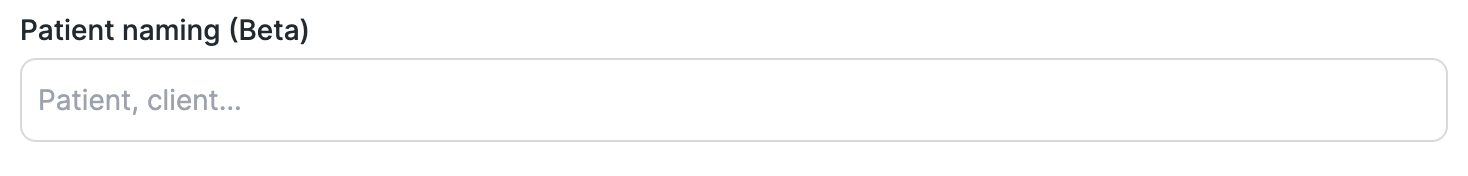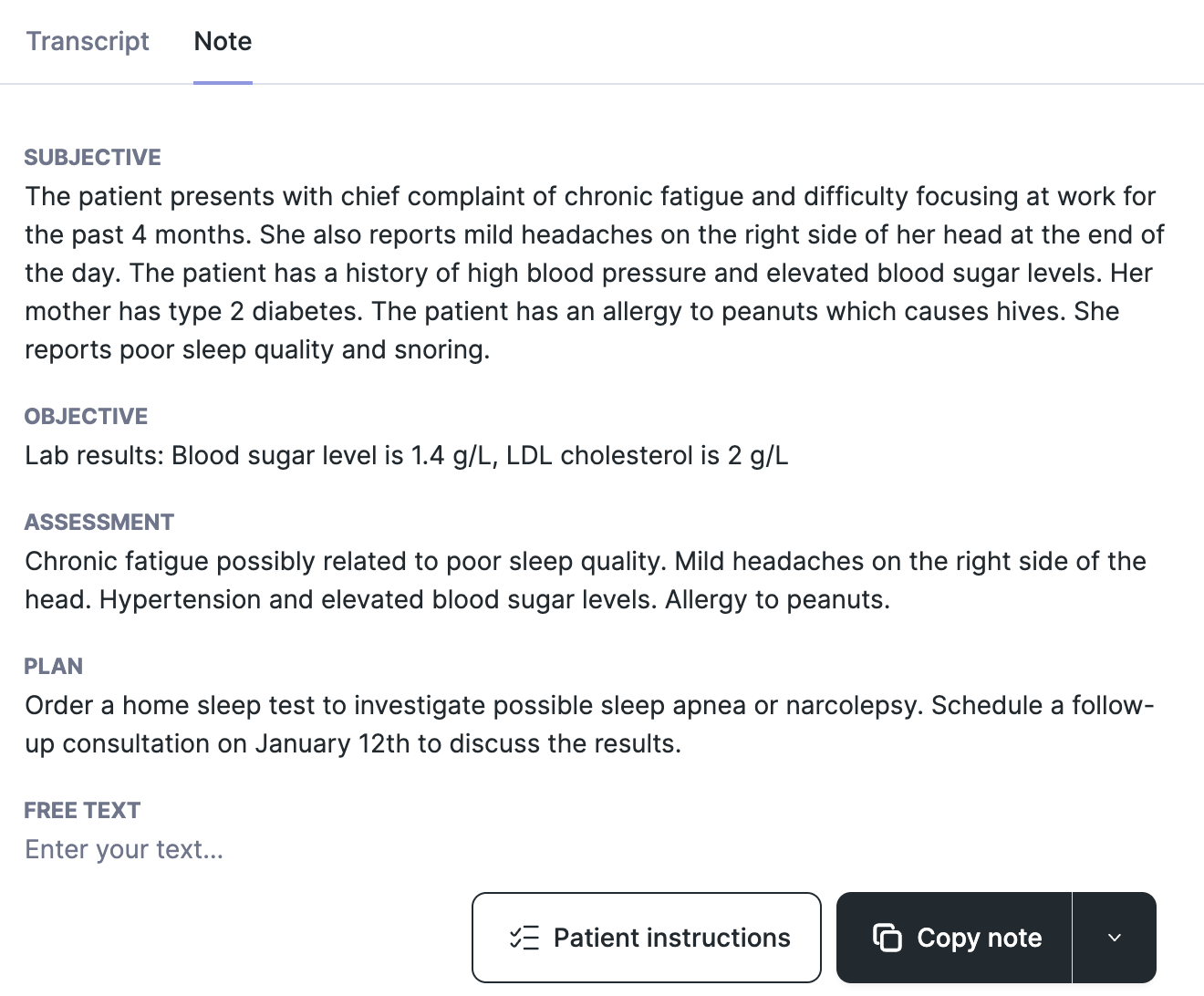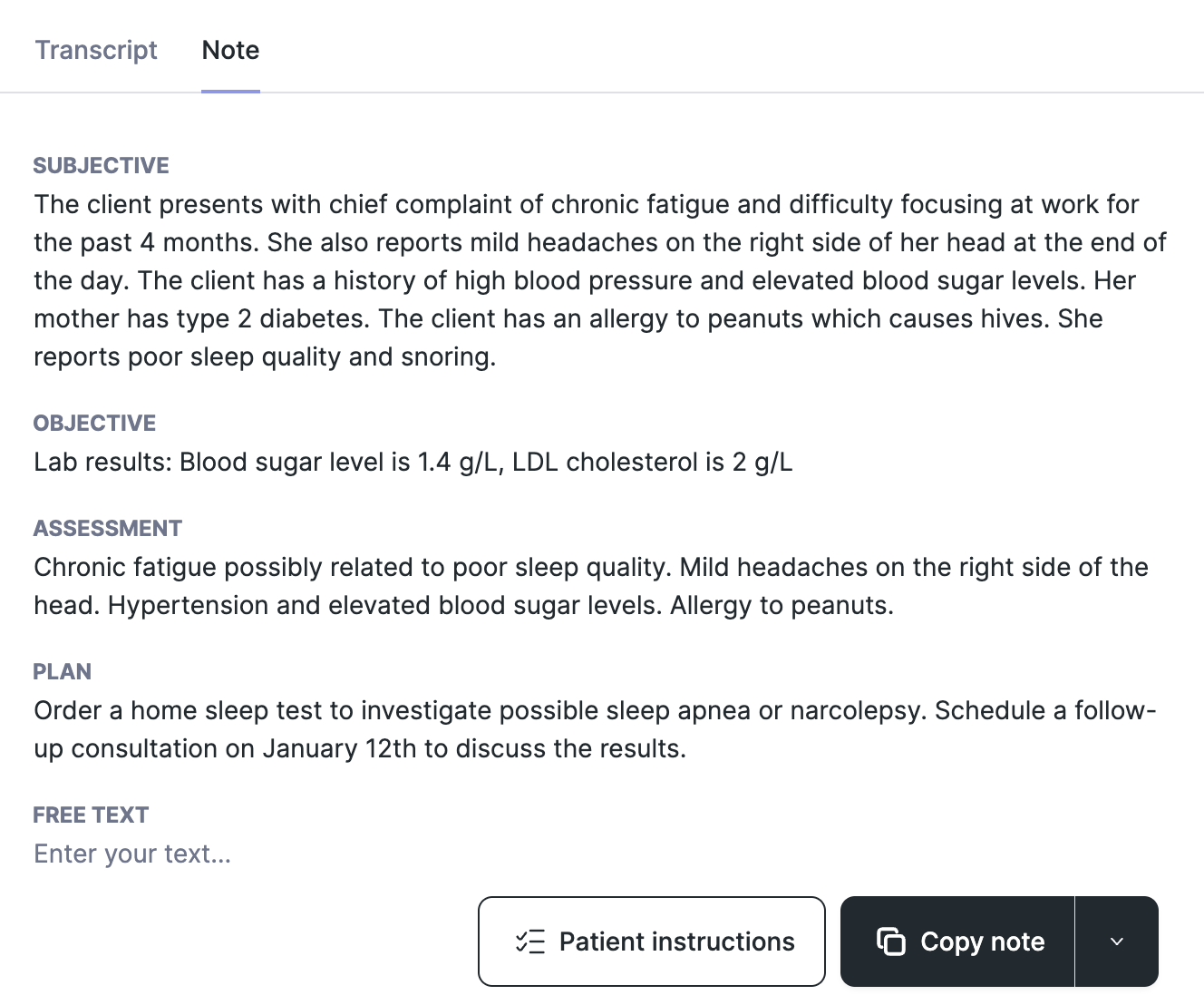Patient Naming (beta)
Edited 2 years ago
You can customize the noun used in the note to refer to the person you’re seeing (by default ”patient”). For example, in some cases providers prefer using "client".
Go to “Settings”
Select the “Note” tab
Type the noun you want to use in the section “Patient naming”
No patient naming
Patient naming as “Client”