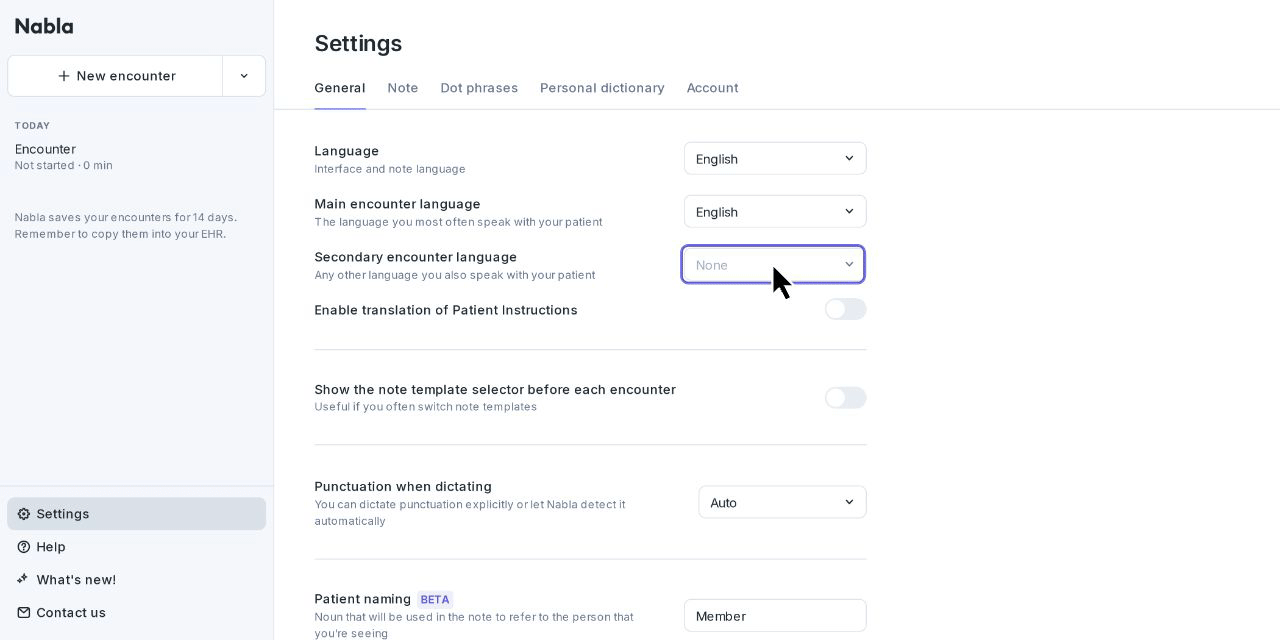Languages
The encounter language represents the language spoken during the visit. If you use an interpreter, you can simply select the language in which you will communicate with the interpreter, typically English.
Supported Languages
Nabla supports encounters in the following languages:
English, Spanish, French, English (UK), Arabic (Egypt), Arabic (Lebanon), Arabic (Morocco), Arabic (Saudi Arabia), Armenian, Bengali, Cantonese, Croatian, Filipino, German, Greek, Gujarati, Hebrew, Hindi, Italian, Japanese, Khmer, Korean, Mandarin, Persian, Polish, Portuguese, Punjabi, Russian, Serbian, Spanish (Spain), Tamil, Telugu, Thai, Urdu, Vietnamese.
How it works
Encounter language
To update the encounter language:
Go to Settings.
Select General.
Choose Main encounter language.
Bilingual encounter
If you switch between two languages during an encounter or see patients who speak different languages, Nabla will automatically detect and transcribe both when set as main and secondary languages.
Select a secondary language in Settings.
Nabla will auto-detect the language during the encounter.