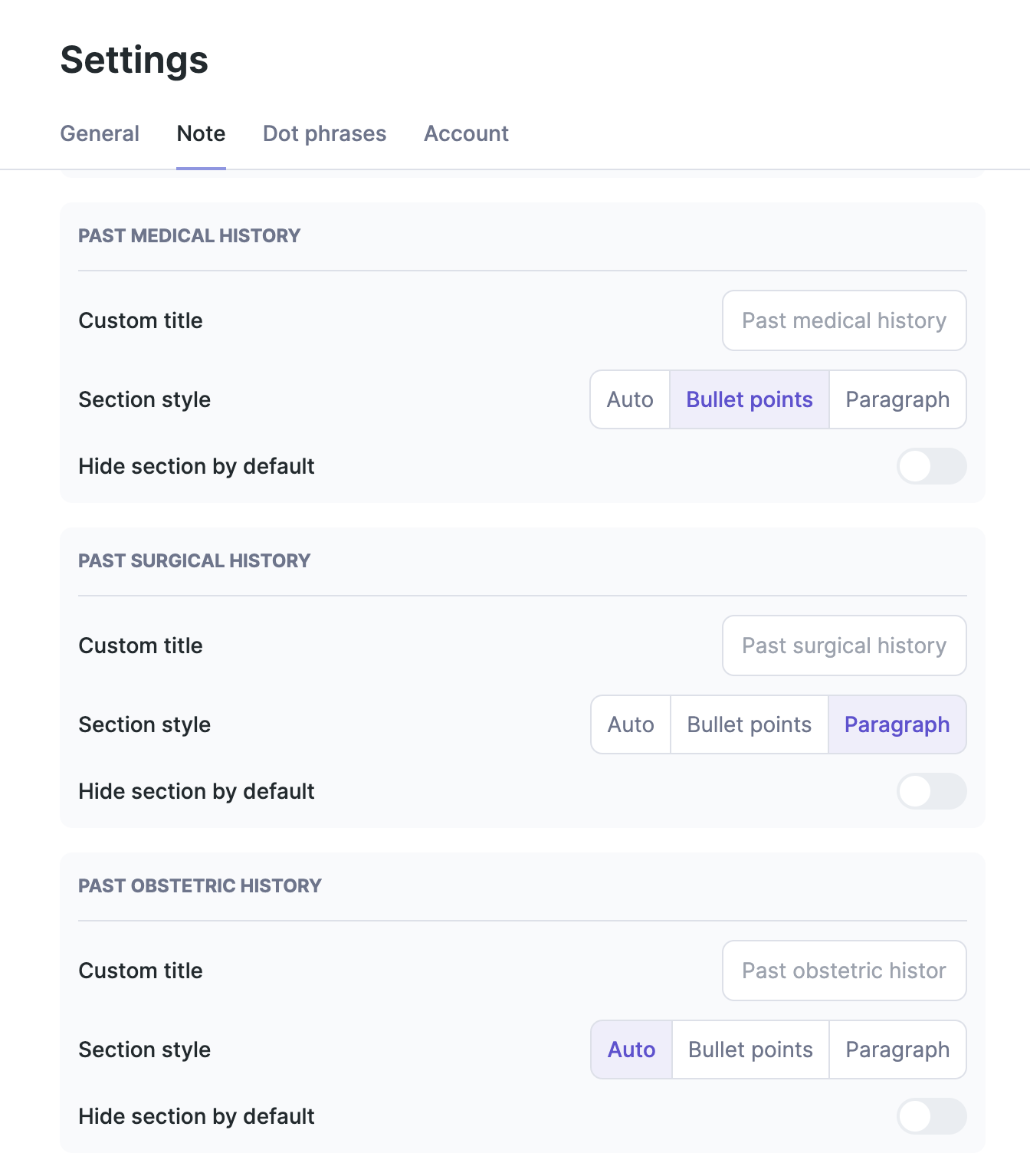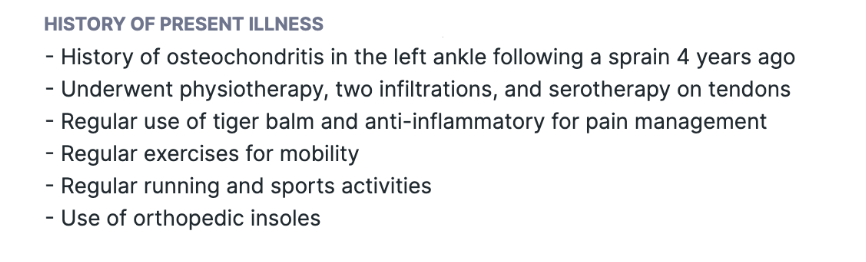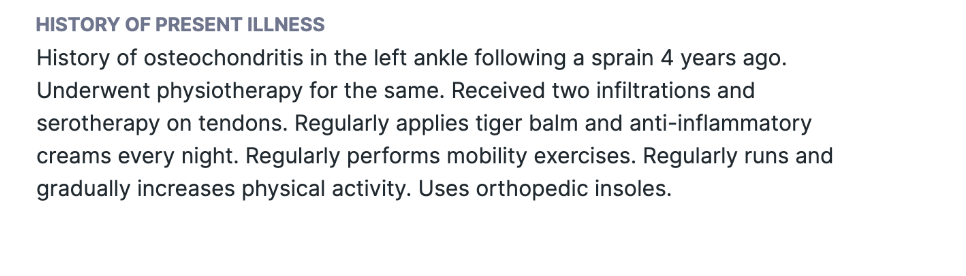Sections style
Edited
It’s possible to change the note-taking style of each section. You can choose between bullet points and paragraph.
Go to “Settings”
Select the “Note” tab
Scroll down to each section of your note template and select the “Section style”
Example with the History of Present Illness section:
Bullet points
Paragraph