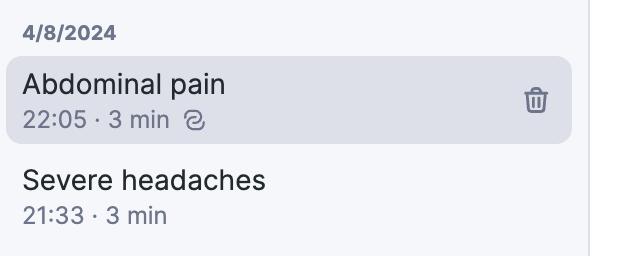Deleting individual encounters
Edited
To delete a specific encounter, hover on the encounter you want to delete, and click on the Trash icon.
This feature can be helpful for removing test encounters, or to clean up your history after copying a note and no longer needing it.
If you want, you can also delete all encounters at once.