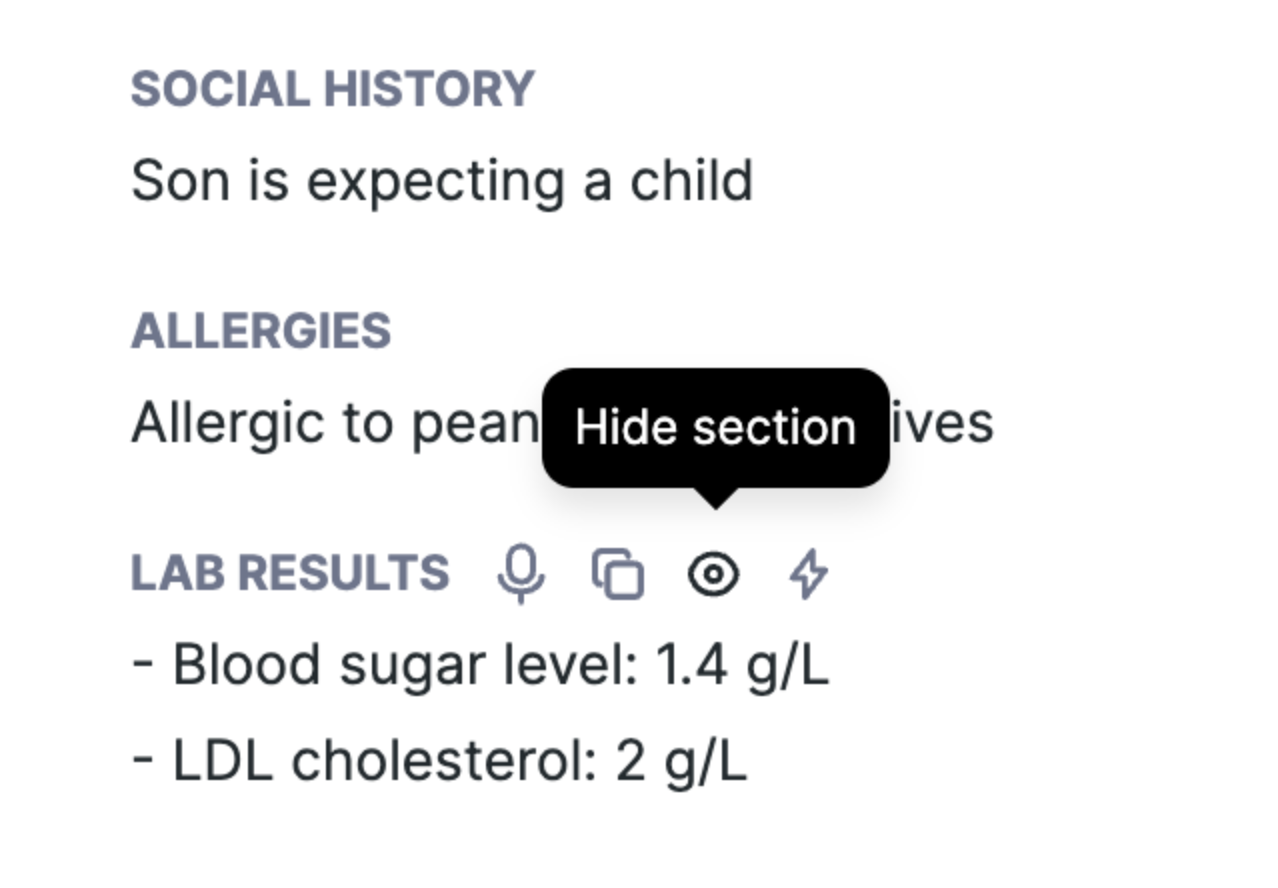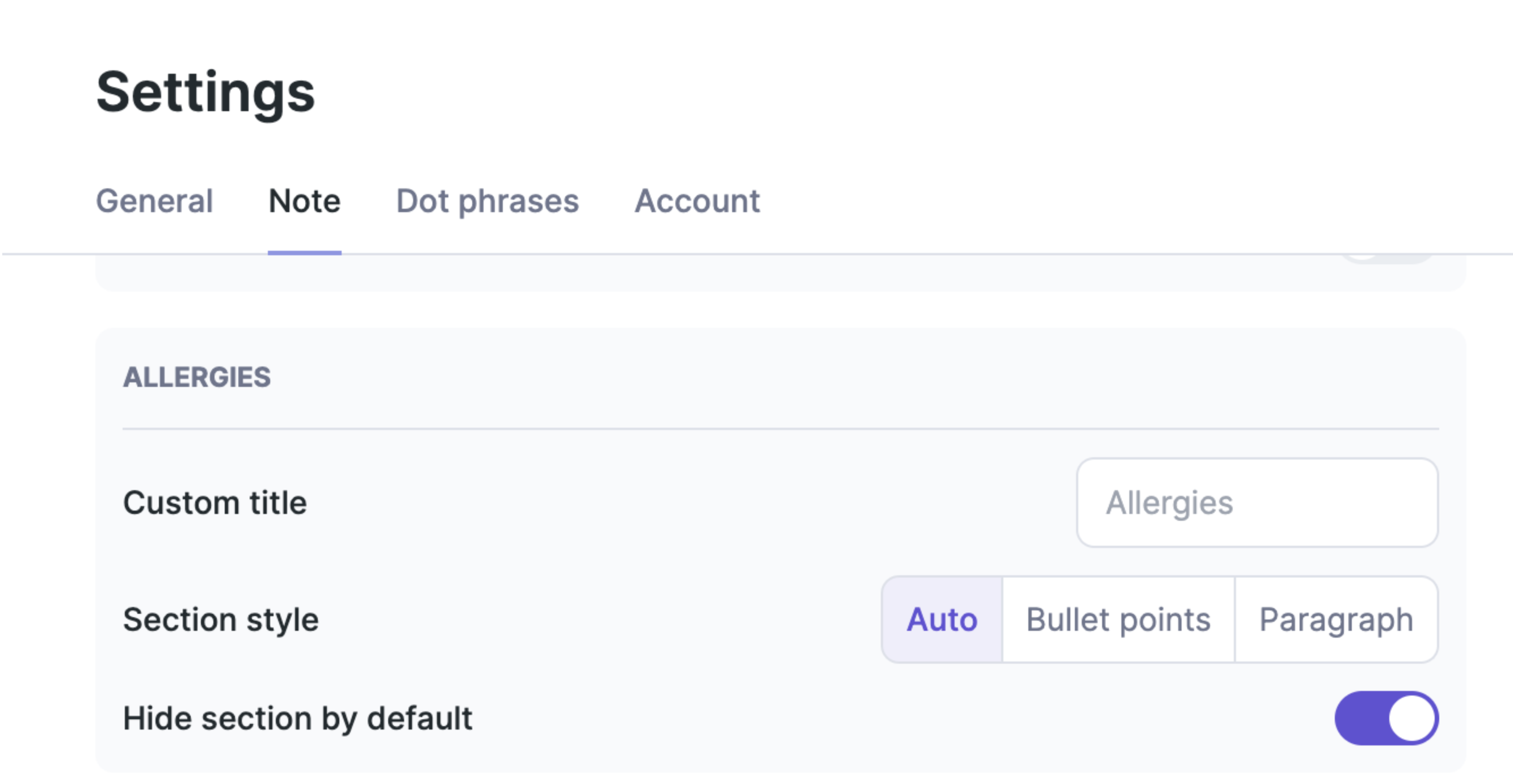👁️ Hiding sections
Edited
After note generation, if you see a section in your note that you do not need copied into your EHR, simply hide this section by hovering over the section title and clicking on the “eye” icon.
To hide a section for every note go into your Nabla 'Settings', click on the 'Note' tab, and scroll to the section you wish to hide where you can toggle on 'Hide section by default':