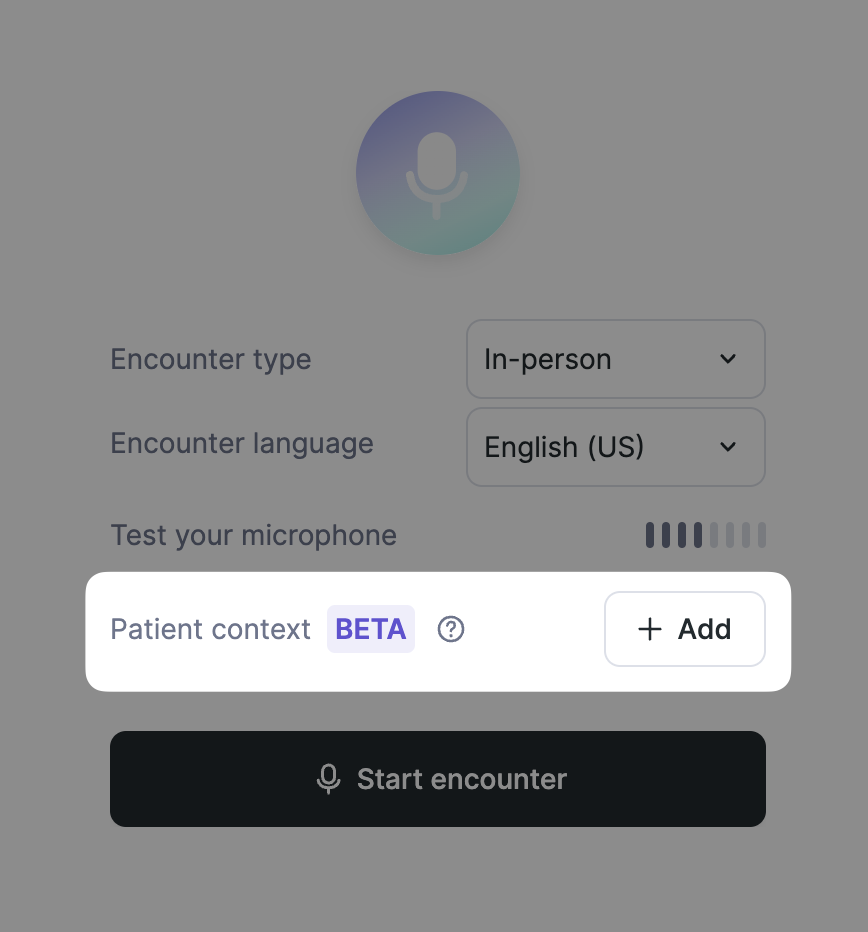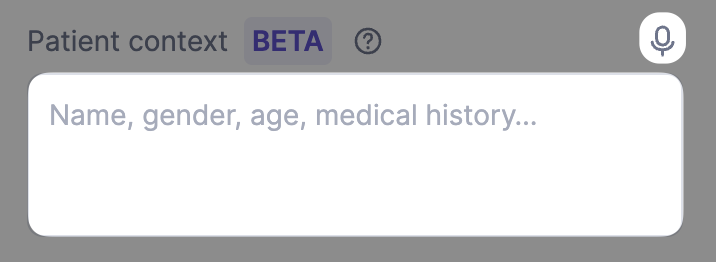📁 Patient context
Patient context allows you to add a brief context about the patient and the encounter, to generate a great note.
Before starting a new encounter, click on the “ + Add” button to add context about the patient
Paste, type in, or dictate contextual information about your patient
You can includethe patient’s name
their age
their gender
their medical history
the object of the encounter
Other useful information could include current treatment, ongoing conditions, allergies, and social history or a very short summary of a previous encounter.
Tips
You don’t need to be verbose, you can just list the key items
You can add context to your encounters in advance. Information you type in Patient Context will be saved if you start a new encounter
We recommend you don’t include too many details to avoid the information getting diluted
Example
An example of content you can include could look like :
“Today I’m seeing Greg, a 44 years old male for a diabetes consultation follow-up. He was recommended by XXX for YYY. Today’s goal is to assess whether patient needs ZZZ”