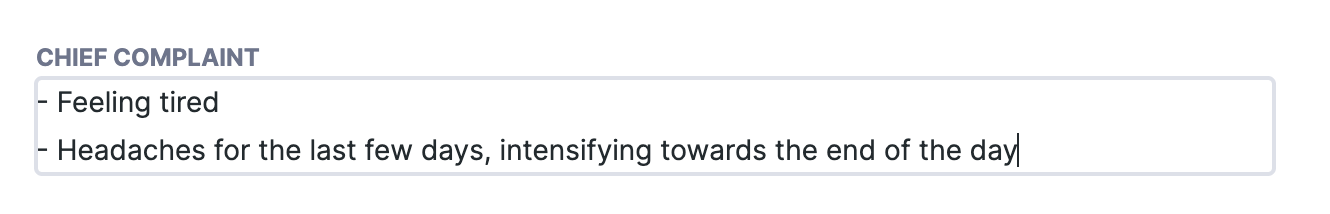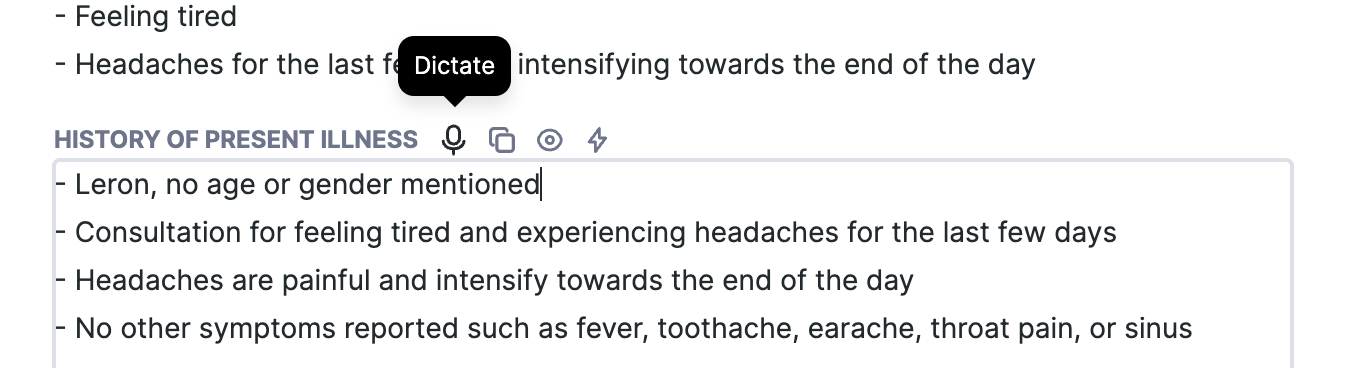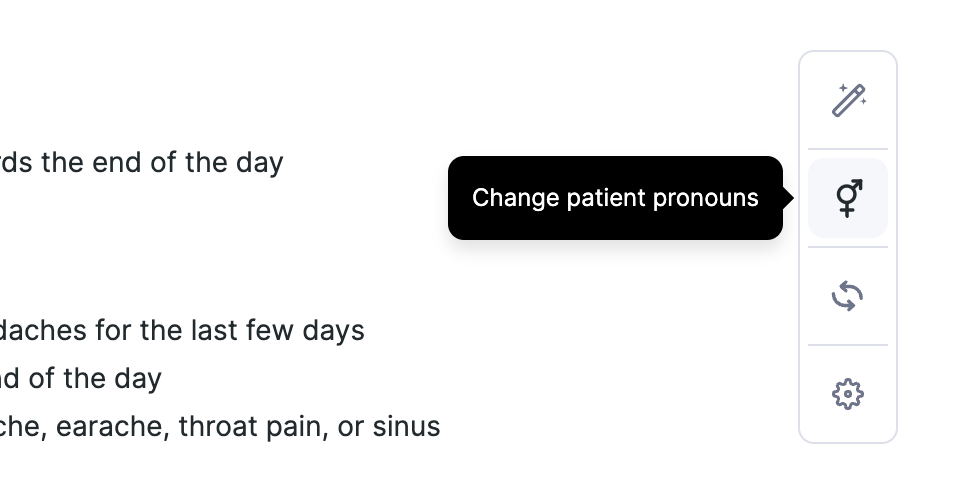Review and edit the note
Edited
You can review the note directly in Nabla and have several ways to make edits
You can just type our modification directly in the section
You can also simply dictate your update by clicking on the mic icon next to the section title
You can also use the pronoun switcher to quickly change the pronouns used to refer to the patient in your note by clicking the note toolbar’s pronoun switcher.
Finally, you can use the Magic edit feature.