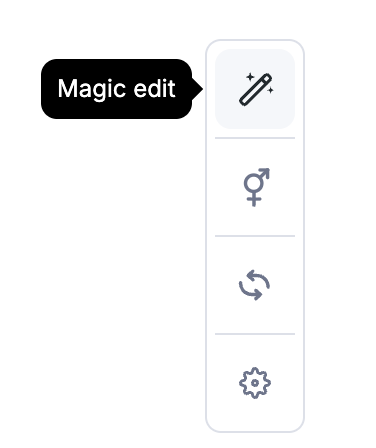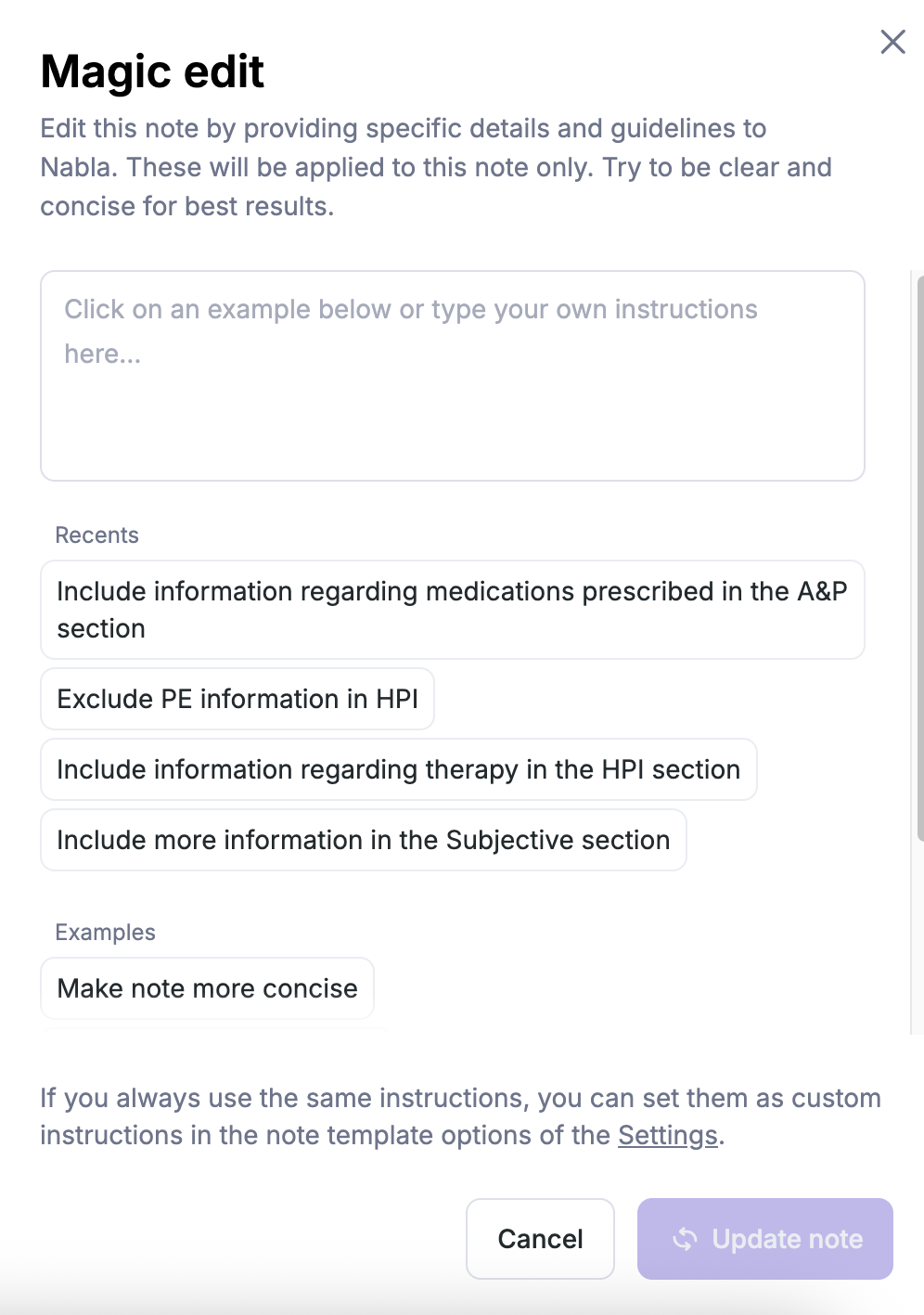🪄 Magic edit
Edited
Magic edit enables you to regenerate your initially generated note after adding specific instructions for Nabla regarding the content you wish to see.
How to:
Within Nabla’s web app, after note generation, on the right-sided vertical toolbar click on the 🪄 icon.
Within Nabla’s mobile app, click on … next to the ‘Copy note’ button and select ‘Magic edit’.
Once the Magic edit feature is open, click within the text field and manually add your instructions for Nabla, i.e.: Include more information regarding blood pressure control in the HPI section
When finished adding instructions clic “Update note” and watch as Nabla skims back through your transcript to capture the information you wish to see in a freshly regenerated note for you.