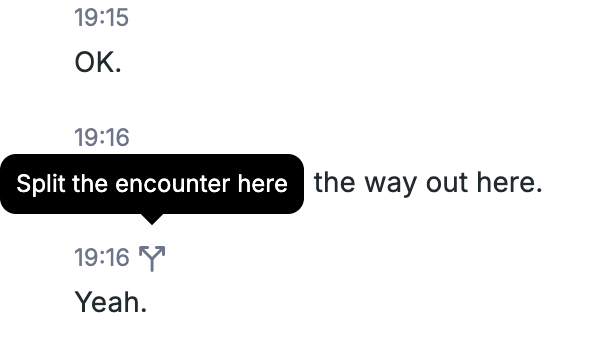Split an encounter
Edited
If you forget to stop the encounter after one patient visit, causing two visits to be combined into a single encounter, you can now split the encounter into two distinct encounters.
How to:
Navigate to the transcript tab of the encounter you want to split.
Find the point in the transcript where you want to split the encounter. Hover your cursor over the timestamp at this point.
Click the "Fork" icon.
Confirm the action in the modal.
What happens after splitting?
The original encounter will be updated to end at the split point. You will need to manually trigger the note generation for this encounter.
A new encounter will be created, starting from the split point. You will need to manually trigger the note generation for the new encounter.