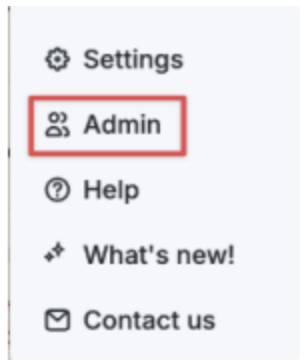Adding/Deleting users
Edited
When an organization is started an Administrator will be appointed for the organization by Nabla. This Admin will have access to an Admin Portal, which can be found on the bottom left side of the Nabla web app (app.nabla.com).
Within this portal the Admin will have the ability to add/delete new users as needed.