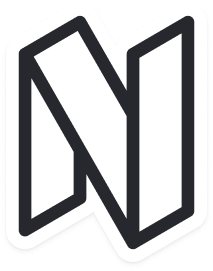🔗 Transfer notes to other devices
Only for the Nabla web app. Not available on the Chrome extension yet, we're working on it.
Easily and securely share Nabla notes generated on your smartphone with your computer.
Transfer notes from your phone to your computer
If you’ve generated notes in Nabla on your phone, you can easily transfer them to Nabla on your computer. To do so:
On your computer, open copilot.nabla.com and click on “Settings” in the navigation. Then click on “Receive notes from phone” to display your computer’s QR code.
On your phone, click on “Settings” and then on “Add a new device”.
Your phone will then ask you to scan your computer’s QR code, which you should do.
From then, you will automatically receive the notes generated on your phone.
Transfer notes from your computer to another computer
If you’ve generated notes in Nabla on your computer, you can easily transfer them to Nabla on another computer. To do so:
On your other computer, open copilot.nabla.com and click on “Settings” in the navigation. Then click on “Receive notes from another computer” to display a link.
Copy the link
Then paste this link in the address bar of the other computer's browser where you generate the notes and press Enter.