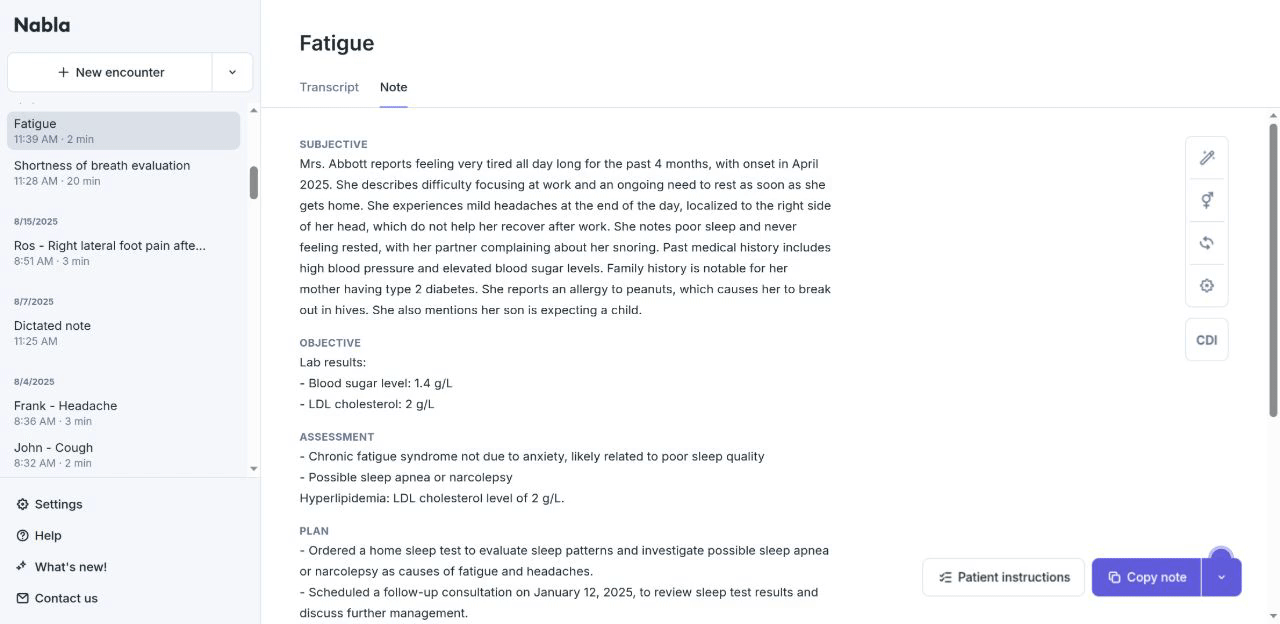✉️ Generating a letter
Edited
Generating a letter to a referring or consulting provider within Nabla is as easy as following the steps below:
Within your generated note click on the drop-down arrow beside the purple 'Copy note' button in the bottom right corner and click on 'Generate a letter"
Enter the required information and click 'Next'
You will then see a preview of your letter, which can be edited as needed to either copy/paste into your EHR or in an email or downloaded as a PDF to send externally.
Examples
See the two files below for an example of a letter as the referring physician, and another as the consulting physician